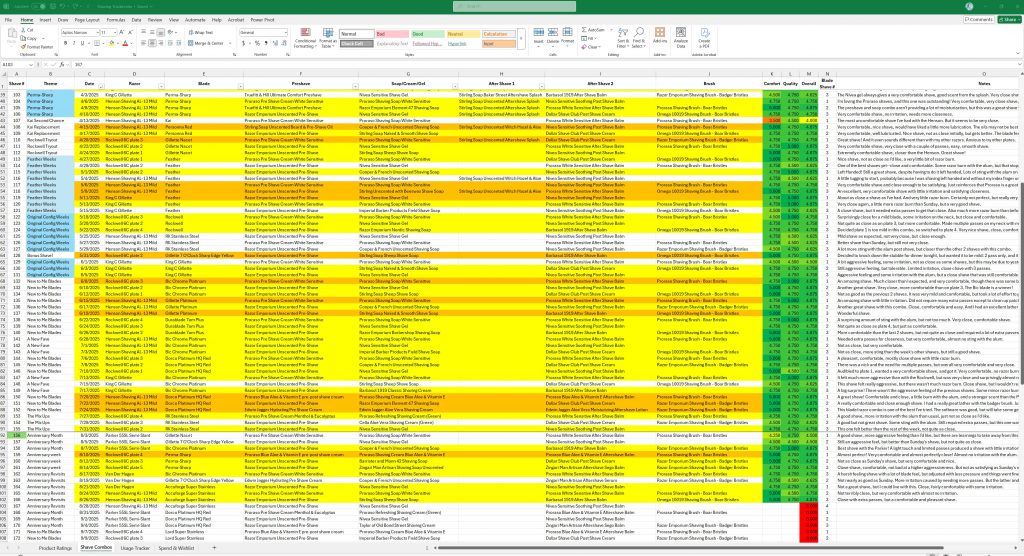I am a Microsoft Excel nerd. Everything that I can possibly do in Excel, I will. And if you don’t know what it is, Excel is a spreadsheet program that allows for the entry, sorting, management, and reporting of data.
And yes, my shaves are data. And this spreadsheet has let me do a couple of things: one, it lets me track the shaving data that I’ll explain below. But it’s also let me try out and practice using Excel functionality that I can apply to my job, where it’s a vital tool.
Initially, I wanted to track the individual components and rate them to help keep track of what I’ve used and how I felt it performed individually. Then I wanted to track the combos used for each shave, and that needed an overall rating for that shave as well. That eventually grew to rating shave combos by both comfort and quality, which then could be used to determine an overall shave score.
As the collection grew, I needed to track what was in stock and not in stock and how many blades of each brand I have in the collection.
Then came perhaps the nerdiest part: a tracker of all of the shaves. This sheet lets me plan future shaves, using pulldowns that reference the tables containing each component, and then holding the comfort and quality of the shaves along with the overall rating and notes.
Wait…let’s break this down a little.
The file as it stands today contains 4 worksheets. The first, titled “Products” contains 8 tables (a table in Excel is a kind of self-contained collection of data that can be manipulated and referenced independently of other data in the file or on an individual worksheet). There’s also one pivot table on this sheet (a pivot table takes referenced data and can organize and present it based on selections specific to that pivot–I have that pivot table showing the top-rated shaves, sorted by razor and blade combo).
The Products sheet has tables razors, brushes, blades, pre-shaves, after shave balms, soaps/gels/creams, and after shave splashes. There’s also a randomizer table I created that takes all of those reference tables and can pull random selections when refreshed to offer up a fully random shave. A silly addition, but I wanted to test my skill using the random formula.
The second worksheet, titled “Shave Combos,” is arguably the most referenced and most used sheet in the file. This has columns for each of the categories on the Products sheet, and on each row, there’s a pulldown reference to the name contents of the category tables on the Products sheet. This way, I can plan my future shaves and simply have to select which item in each category I want to use from a pull down in each cell of the row. Having this referenced like this has several benefits: first, if I purchase a new razor, I can add a line to the Razors table and it will automatically update the pulldown so that razor option is there for me to select. Plus, on another sheet, it can count how many times each item in each category has been used.
That Shave Combos sheet is the basis of this file. This is how it all began. I created its first version in Google Sheets and tracked some early shaves (probably starting around December 2024). This sheet starts counting at shave 66, for reference, as I estimated that I’d had 66 shaves before I kept track of them…Or at least before I kept close track. There were about 18 shaves tracked in the Google Sheet before I moved it over to Excel. In a year, I should have somewhere around 156 shaves, based on 3 shaves per week and 52 weeks per year, plus or minus a day or two.
What you see at the top of this post is that Shave Combos sheet. The green columns on the right are the ratings, color-coded to how high the ratings are. A perfect 5.000 rating would be a solid green, it gets yellower closer to 4.000, then red as it approaches 3.000. The yellow highlighted rows are highlighted to show shaves rated at 4.750 or higher, and the orange are those that I’ve noted as “almost perfect.” On the left are two columns, one giving the shave count, and one naming the shave week’s theme, something I decided I needed to do when I was planning for the anniversary month. It’s silly, but makes it fun.
This sheet lets me quickly see shaves that were good, shaves that were bad, and what I’d used in those shaves. It lets me see what I used in the last week or two or three so I can plan upcoming shaves without too much repetition (or if I want to try a new to me blade in another razor, lets me see and plan that easily too). It’s been useful working through the samples because as I get into using something a second time, I can see how long it’s been since its first use.
Ah, those samples. Let’s go back to the Products sheet for a minute, then we’ll move on to the next sheet. The Products sheet shows me what I haven’t used yet, simply by showing me a blank in the ratings for that product. I can quickly see that I haven’t tried three blades in the collection and one shave soap/cream yet. I find that valuable as it helps direct future shaves.
Moving on, there’s a Usage Tracker sheet. This again references the tables on the Products sheet, but then calculates the number of times each individual product shows up on the Shave Combos sheet to show how many times each product has been (or will be) used. Yes, this does count future shaves that I’ve got planned, but that really isn’t a big problem as I rarely change up the plans, and this sheet really helps show what I’ve used the most, or what I need to use more. For instance, I can see that I’ve used or will use the Razor Emporium pre-shave 49 times compared to the Proraso white pre-shave being used 24 times. These numbers make sense, as I really only have two pre-shaves (not counting samples), and I pretty much reserve the Proraso for Sundays. I really need to get it out of my head that I can only use Proraso stuff with other Proraso stuff.
On this sheet, I also recently created trackers to note which blades I’ve used with each razor. Now, it should be noted that in all other places, I’ve made each of the six plates of the Rockwell 6C razor as its own product, but here, I’m counting all plates of the Rockwell as one razor. I didn’t see the need to increase the complexity as all I really wanted was a way to see which blades I haven’t tried with which razors yet. This will help plan future shaves as well.
There is a fourth sheet in the file which is where I’m tracking my spend and wishlist (even though I’m keeping wishlists on a couple of retailer’s sites). Note that I’m tracking what I’ve spent, not gifts, so there are a few things that aren’t on the spend count, but that says I’ve spent $533 in just over a year. On shaving products. In a hobby that people try to convince themselves is cost-saving over using cartridge razors. Uh huh.
So that’s the shave tracker spreadsheet. It’s where all of the data I use here to talk about shaves comes from. And I’ll probably keep working on it and tweaking it well into the future, so stay tuned!